Buttons
There are different types of buttons:
-
Hotspot (Empty button)
-
Solid Color
-
Flat
-
Raised
-
Floating action button
-
Borderless icon
All of these can be selected in the Elements tool bar.
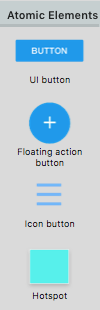
The settings of the button can be changed individually in the Element inspector.
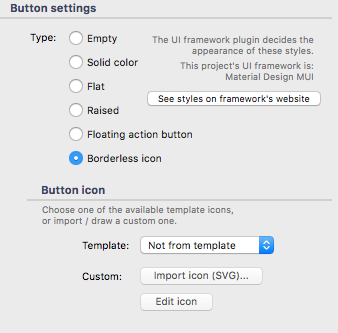
There are many pre-installed icons. However, there is always the options to upload an SVG-file in case an icon is missing.