Configure Tomcat Extras
Native Libraries
The tomcat native libs improve performance a bit. As root execute:
tomcat
aptitude install libapr1 libaprutil1 libapr1-dev libssl-dev make export JAVA_HOME=/opt/jdkcd /opt/aom-yambas/temptar zxvf ../bin/tomcat-native.tar.gzcd tomcat-native*/jni/native./configure --with-apr=/usr/bin/apr-1-configuremakemake installln -s /usr/local/apr/lib/libtcnative-1.so /usr/lib/libtcnative-1.so
After tomcat restart, the following log message should appear in catalina.out:
INFO: Loaded APR based Apache Tomcat Native Library 1.1.120
More info: http://tomcat.apache.org/native-doc/
Running tomcat on port 80/443
Runing tomcat on elevated ports requires some special setup:
|
sudo apt-get install authbindsudo touch /etc/authbind/byport/80sudo chown aom-yambas: /etc/authbind/byport/80sudo chmod 755 /etc/authbind/byport/80sudo nano /etc/apiomat/aom-yambas |
=> AUTHBIND=yes
Changing allocated Heap Size of Tomcat Service
Since ApiOmat 2.4.7 the Tomcat service will allocate 70% of the system RAM. To change the heap size of your Tomcat service simply adjust the minimum and maximum values within the Tomcat configuration.
It's recommended to set the minimum and maximum of the heap size to the same value (for more information see official Tomcat documentation):
Linux: /etc/apiomat/tomcat7
...JAVA_OPTS="${JAVA_OPTS} -Xms<INSERT_YOUR_NEW_HEAP_SIZE_HERE_IN_MBYTE>m"JAVA_OPTS="${JAVA_OPTS} -Xmx<INSERT_YOUR_NEW_HEAP_SIZE_HERE_IN_MBYTE>m"...Windows: C:/tomcat8/bin/tomcat8w.exe
Open C:/tomcat8/bin/tomcat8w.exe switch to java tab and change the minimum and maximum values of the memory pool:
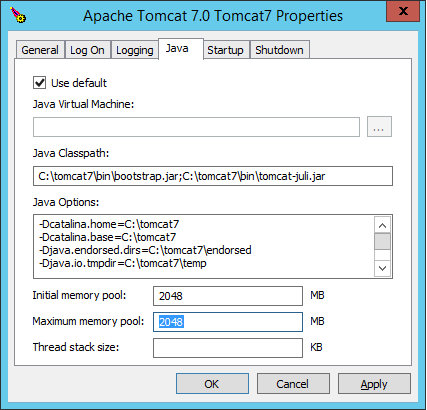
Keep in mind that the initial and maximum values of the memory pool will overwrite the -Xmx and -Xms values within the Java options.