Flows
To help you understand user sessions, flows visually display the various order in which a user completes in-app events. Flows use the information collected from custom events and lets you see how many users follow a specific pattern. You can segment the flows with various options such as device, country, platform or campaign.
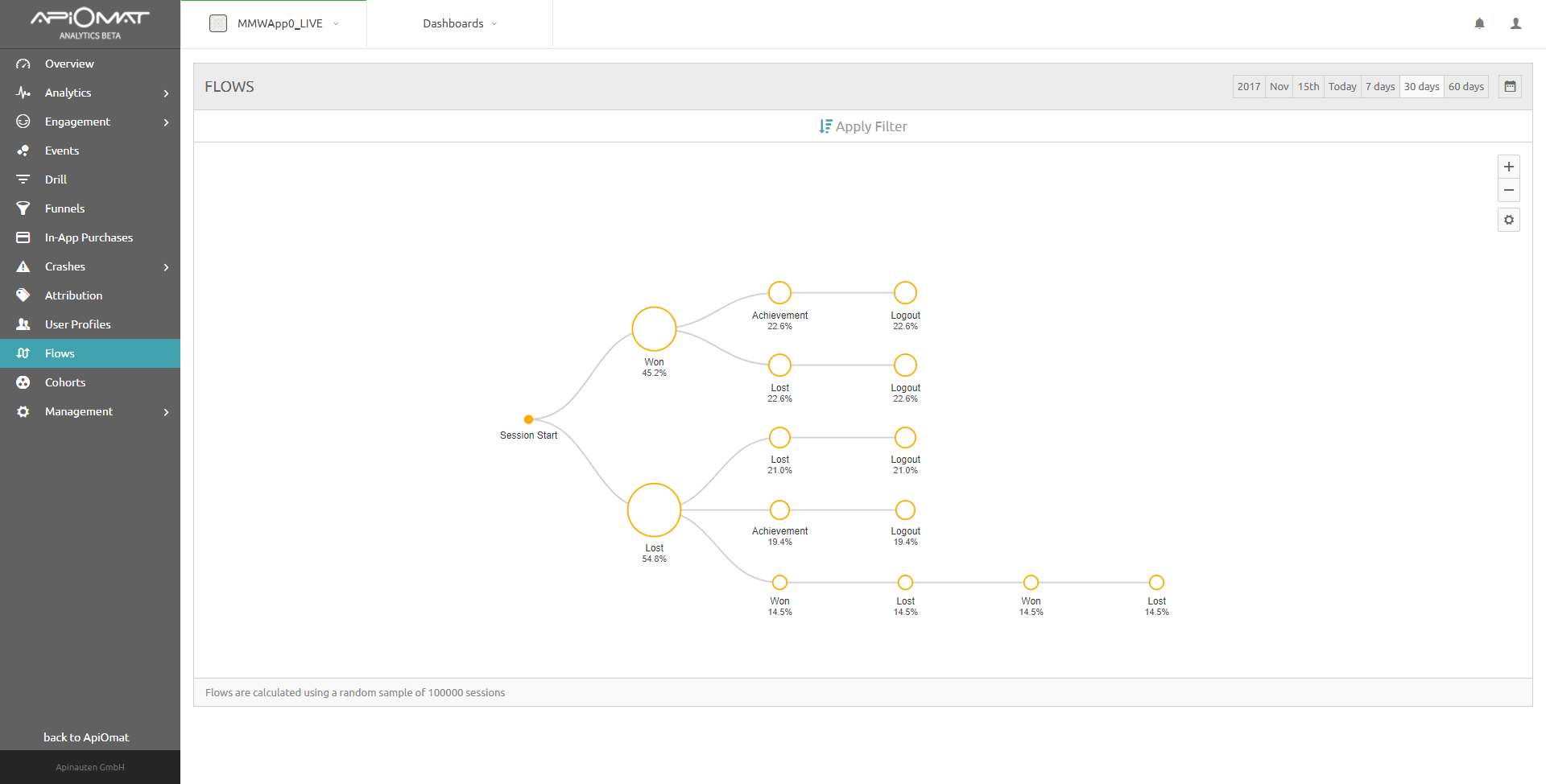
By clicking on the circles you collapse the view, hiding any following events. You can also adjust the maximum number of steps and the number of nodes per step shown by clicking on the settings gear on the right-hand side of the flows chart.