Version 2.6.0
New Features
ApiOmat Studio
Built for designers, ApiOmat Studio provides all the tools to quickly piece together iOS apps (Android & web apps coming soon).
Gain start up speed and give lines of business, departments, and designers the only tool to build native apps and digital services for their customers, without IT complexity.
Deliver rapid prototypes and digital services in hours and launch apps in as little as a day to digitalize how employees, customers and partners interact with your business.
-
Design apps tailored to your use-case
-
Generated native source code is 100% accessible
-
Supports all popular devices
-
Huge selection of native UI elements
-
Direct connection to the app backend
-
Free of charge: Included in ApiOmat 2.6

New password policy configuration
Security and compliance guidelines are the Achilles heel of every IT infrastructure. Often it's the IT department's responsibility to ensure the security.
The new password configuration file supports the administration and guarantees individual compliance and data security policies, such as minimum password length, expiration, special characters and many more:
-
Configure your own system-wide password policy, including:
-
rules of minimum and maximum password lengths
-
rules of specific characters like digits, uppercase letters and special symbols
-
rules of forbidden last passwords and forbidden text parts (username, regEx)
-
rules of password expiration incl. sending reminder emails
-
rules for handling wrong login attempts and temporary account black listing
-
-
New REST endpoints to log in customers and organizations supporting the new password policies, see ApiDocs
-
Generate one-time passwords via Dashboard
-
Define different password policy configurations for technical and common accounts
For more details see Password Policy.
New ways for handling static data (images/files)
-
New REST endpoints for attaching images/files to objects, see ApiDocs
-
In the past you had to 1) upload the image/file with a POST request and then 2) save the returned data URL in the object and send a PUT request with the object
-
Now you can just send a POST request to the new REST endpoint and both steps get done automatically
-
Same for DELETE
-
When a request gets sent to one of these new REST endpoints, the below mentioned new hook methods get executed
-
-
New hook methods for handling images/files that are attached to objects, see Hook Classes
-
Transient: doPostData(), doGetData(), doDeleteData()
-
Non-transient: beforePostData(), afterPostData(), beforeGetData(), afterGetData(), beforeDeleteData(), afterDeleteData()
-
These hook methods get executed when a request gets sent to the above mentioned new REST endpoint
-
Allow you to inspect, transform, replace images/files
-
-
New object methods for handling attached images/files in Native Modules, see Accessing Data
-
obj.addReferencedData(), obj.GetReferencedData(), obj.DeleteReferencedData()
-
Calling these methods trigger the above mentioned new hook methods
-
Also see Images and Files.
Check the health of modules
Checking the funcionality of your modules is now very easy. The native module health check supports admins to deliver a fail-safe system and gives a quick overview of the health of your backend and your modules. Implementing the new health check method allows native modules to return integer values for specific module states:
-
Implement the checkHealth method in the native module, which can e.g. check if an connected system is responding.
-
By definition, -1 means no health check is implemented and 0 means "OK". All other values can be defined by the developer itself.
-
This health check has an rest endpoint which can be used by every customer having the READ_HEALTH role.
-
The health status of a module is also displayed in the ApiOmat Dashboard:
-
Get a quick overview on the left side of the module and class menu
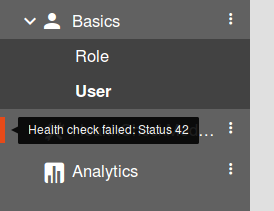
-
Or update the health status of a specific module:
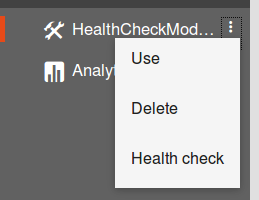
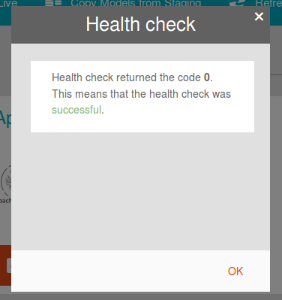
-
Also see Health Checks.
New modules in Marketplace
New modules expand the range of services in ApiOmat: Access data with the new OData Connector from any client or server library by using the OData protocol, generate PDF files (like invoices, tickets or forms) and connect to other folders in your ApiOmat network.
|
|
NetworkDrive |
Allows reading from and writing to samba share folders. |
|
|
ODataConnector |
Allows to read and write data from services that provide an OData RESTful service. |
|
|
PDFGenerator |
Generates a PDF file from an HTML template. |
Rebrand the dashboard with an individual color scheme
According to your requirements the ApiOmat Dashboard is now adaptable to your companys CI and brand guidelines.
With the color scheme comes a new way to customize the look of the Dashboard and rebrand it. There is now the possibility to upload a logo, configure displayed links and set colors of specific dashboard UI components.
E.g. changing the colors of the left side menu can look like this:
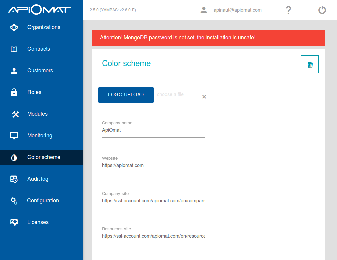
For more information, see here.
Important and breaking changes
Dashboard
The old Dashboard2 will not work anymore with ApiOmat Yambas 2.6. Please use the Dashboard3 instead.
New repository
For updating to ApiOmat 2.6 and later, you have to update to our new repository repo.apiomat.com. Also, new (personal) credentials are need, which will be kindly provided by your customer success manager at ApiOmat.
If upgrading from Windows, no further actions are necessary. If upgrading from Linux, just replace the repository entry before upgrade by replacing the file content of /etc/apt/sources.list.d/apiomat.list (Debian, Ubuntu) / /etc/yum.repos.d/apiomat.repo (Red Hat, CentOS) / /etc/zypp/repos.d/ApiOmat (SUSE) with the content provided in the installation manuals.
Twitter Module
The twitter module have been switched from a static module to native module. If you did not use the module in any of your modules or backends, it will simply be deleted.But if the installation have modules or backends that use the module, please contact us to get the new native module version of the twitter module. For more information about the possible implications when switching to the native module version, please visit the Twitter module page
New ways of handling static data (images/files) in JavaScript-SDK
The new REST endpoints are used within the JavaScript SDK. When loading an object with a reference to a file or image, that's file or image was deleted already, there won't be an invalid imageHref or fileHref anymore, so when trying to load the missing file or image an exception (ATTACHED_HREF_MISSING) will be thrown instead of triggering the error-callback (MODEL_NOT_FOUND). When loading a referenced file or image fails because the accoding Href is missing, you can check for this error within the onError callback instead of using a try-catch block.
Native Module hooks
When using the new REST endpoints for static data, a POST request of a referencing object won't include an image's or file's Href anymore. If you did use an image's or file's Href in hook classes within a native module and want to use the new REST endpoints for static data (that are already included in the JavaScript SDK), you have to move this logic to the new hook methods as well.
Download SDK Endpoint
The download SDK REST endpoint will now need an application/octet-stream accept header. You have to update the dashboard to the latest version and change legacy scripts to make the SDK download work again. If existing, check your own scripts using the REST endpoint and send the new header.
Date and simple types in iOS
Collections with simple types will return an optional in ObjectiveC now, which may require manual updates in iOS code when downloading a new SDK after 2.6 upgrade. Collections with date types will return null in ObjectiveC now, if initialized and saved with null before.
All changes in the current and previous versions can be found at the root page.
All deprecations and their removal date can be found at Deprecations and Migration.
Changelog