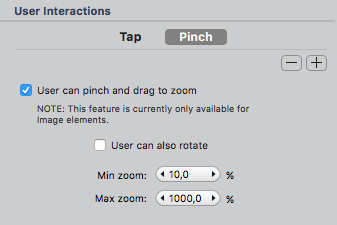Prototyping
Add components to make the app more complex than a simple single-site application.
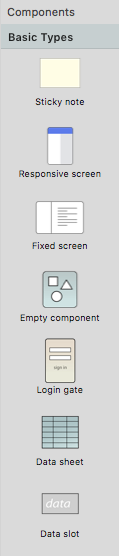
User Interactions
User interactions are essential for an efficient app. Select an element in the canvas and navigate to Interact in the inspector.
Tap
Tick the checkbox When user taps and select the desired option.
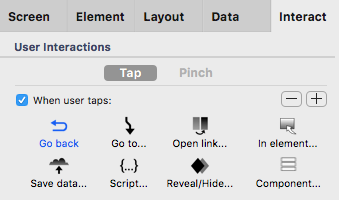
-
Go back - leads the user to the previous page
-
Go to - leads the user to a different page
-
Open link - opens a URL in the web browser
-
In element - changes the content of the element
-
Save/Send - choose a target and send or save the data the user has given
-
Script - add custom JavaScript
-
Reveal/Hide - select an element that should be visible, hidden or toggled when user taps
-
Component - Component actions
Use the plus or minus buttons to add or delete interactions.
Pinch
This feature is currently only available for image elements. You can choose if a user can pinch and drop to zoom or if a user can rotate. Again, use the plus and minus buttons to add or delete interactions.