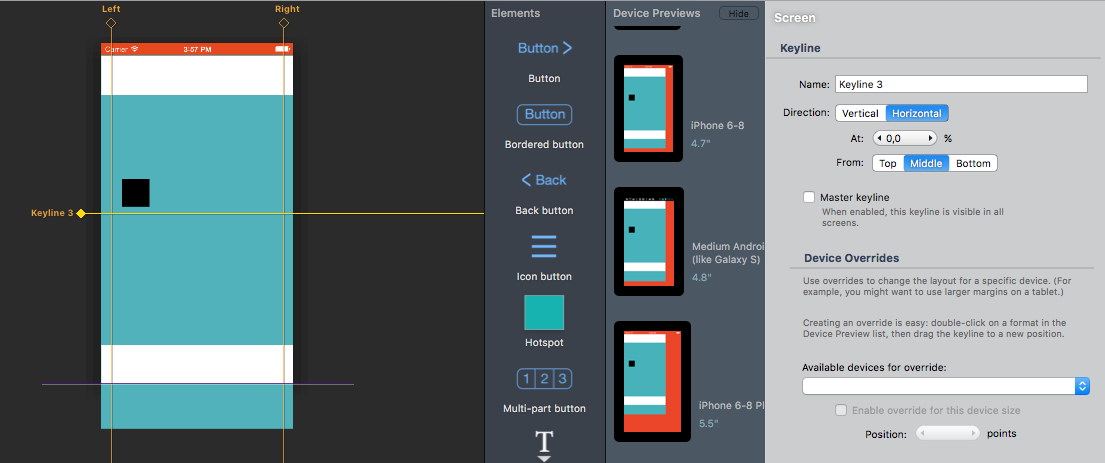Canvas
Navigating
Use the scroll-wheel on your mouse or a trackpad to scroll in either direction. You can also hold down the Spacebar and click while dragging to pan around.
Zooming
To zoom, use the pinch gesture on the trackpad or select a predefined zoom level on the toolbar. Additionally, there are the shortcuts cdm and + to zoom in and cmd and - to zoom out. This will help you view your document in more detail or allow you an
overview of the entire canvas.
Keylines
Keylines work like guides.
Create new keylines by clicking on Add Keyline at the top. You can then select a new keyline on the canvas and edit it in the settings on the right. Name the keyline, choose the direction and position it however you want.