Organizations
Organizations are a way of grouping customers (developer accounts with access to ApiOmat).
An organization has an account and after login to the dashboard with that account the organization can manage its customers and add customers that aren't in an organization yet.
There's always one default organization with the name "Default". When a customer gets created by the SuperAdmin, he gets added to that default organization. When a customer gets created by an organization, the customer gets added to that organization directly.
When the SuperAdmin or the organization assigns contracts to the organization, then the organization account and all customers within the organization need to accept the contract to be able to access ApiOmat. More about contracts can be read here.
Create
Only the SuperAdmin can create organizations. This can be done in the organization management page of the dashboard:
02.png
This can also be done via request to the REST endpoint /organizations. See https://apiomat.yourcompany.com/apidocs/#!/organizations.
Manage
Add / remove customers
The SuperAdmin and the organization itself can add customers to the organization. But it can only add customers that are in the default organization.
In the dashboard a customer can be selected from the customer list and then getting edited. Only customers that are in the logged in organization or in the default organization get listed.
06.png
A customer always has to be in an organization, so if it's removed from the logged in one, the customer gets moved to the default organization.
Customers can also be added and removed with requests to the REST endpoint /organizations/{organizationName}/members. See https://apiomat.yourcompany.com/apidocs/#!/organizations/addMember and https://apiomat.yourcompany.com/apidocs/#!/organizations/removeMember for details.
App-Backends
Organization can manage (create, delete, update) App-Backends. On this page all organization-apps will be listed with their names and descriptions. When editing an App-Backend more information will be shown e.g. active state of each system, apiKey,...
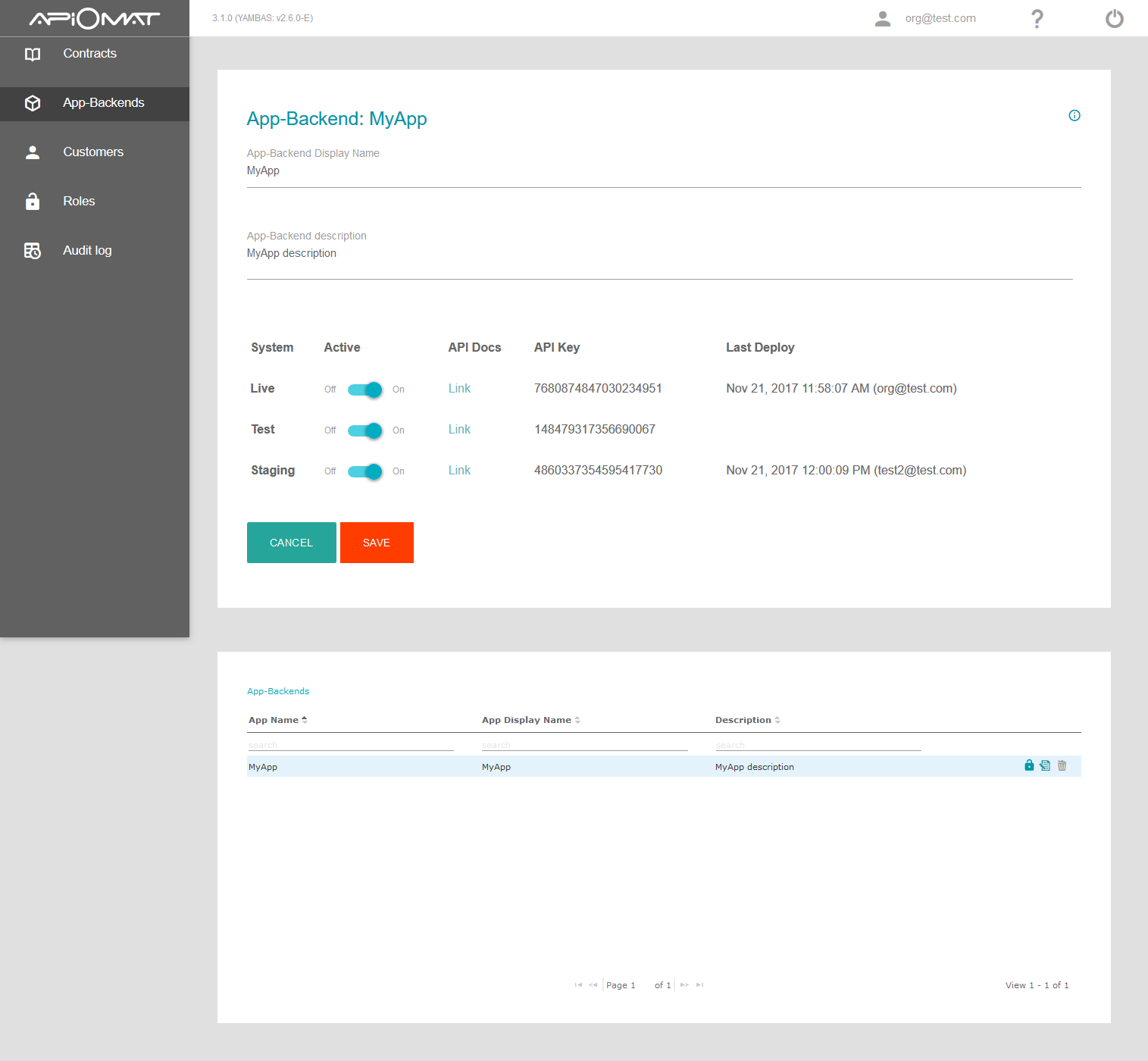
Roles
Just like customers who created a backend (application) or module can grant read/write/etc access to other customers or transfer ownership, organizations can manage access rights to all applications and modules that belong to customers that are member of the logged in organization.
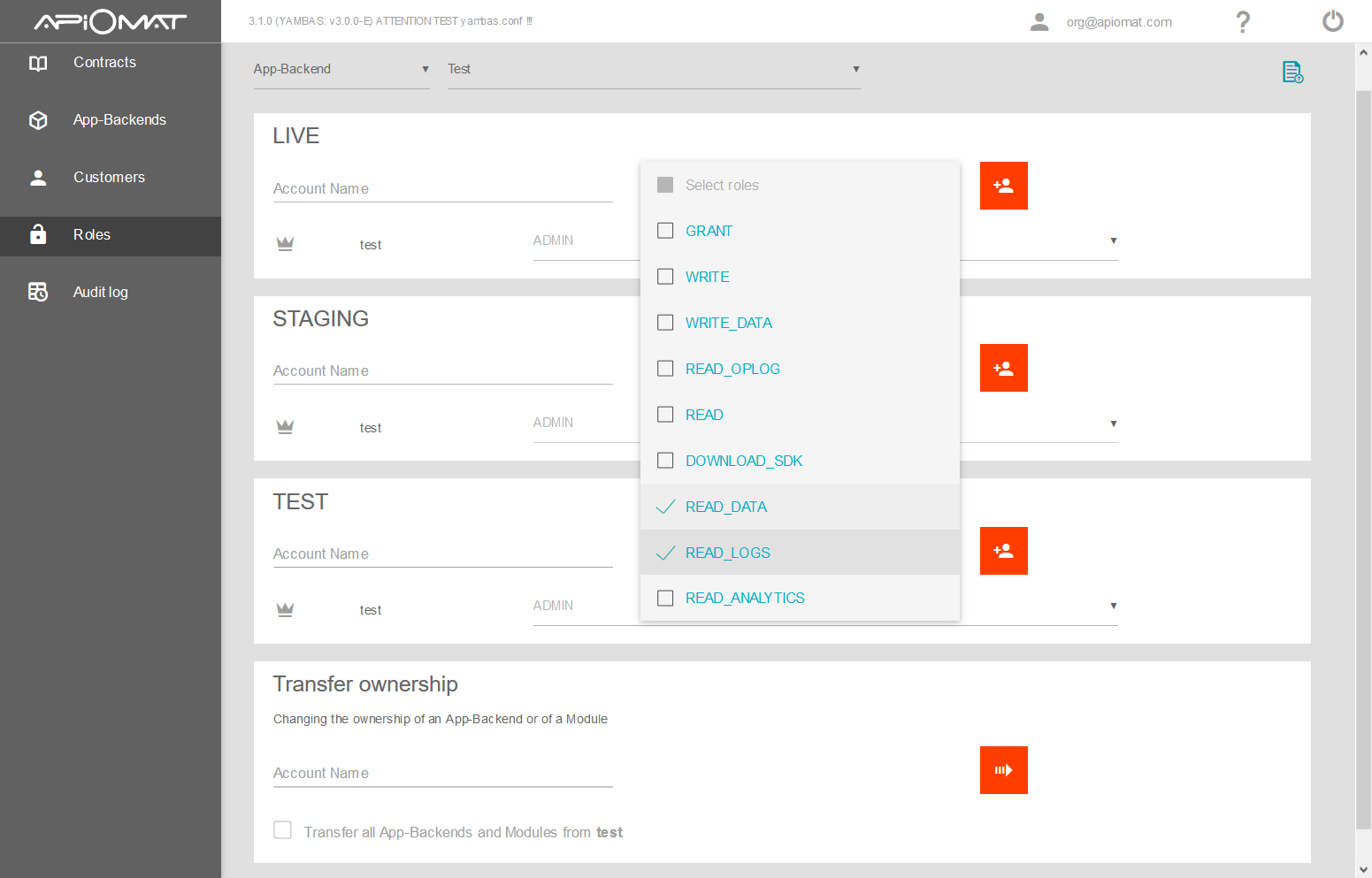
To learn more about roles, see Application Roles and Module Roles.