How to restore data when using ApiOmat
Now it just wouldn't be a normal work experience if someone (your you yourself) didnt somehow mess up or delete part of the data. Wheather it was you or some some unexplainable wizardry over the weekend doesn't change the fact that you need that data back. Assuming you have created backups this is an easy task when creating a self made backend. But what will you do on a backend as a service solution like ApiOmat?
How to restore data when using the Backend as a Service by ApiOmat
the first thing that comes to mind is porbably to create a ticket in the helpdesk of your service provider, wait for an answer, perhaps pay a bunch of money for a technican and wait several hours until you have your data back.
At ApiOmat, we believe think customers need the choice to instantly restore their data by themselves without any costs. Therefore, we created a new goodie for you: the Restore module.
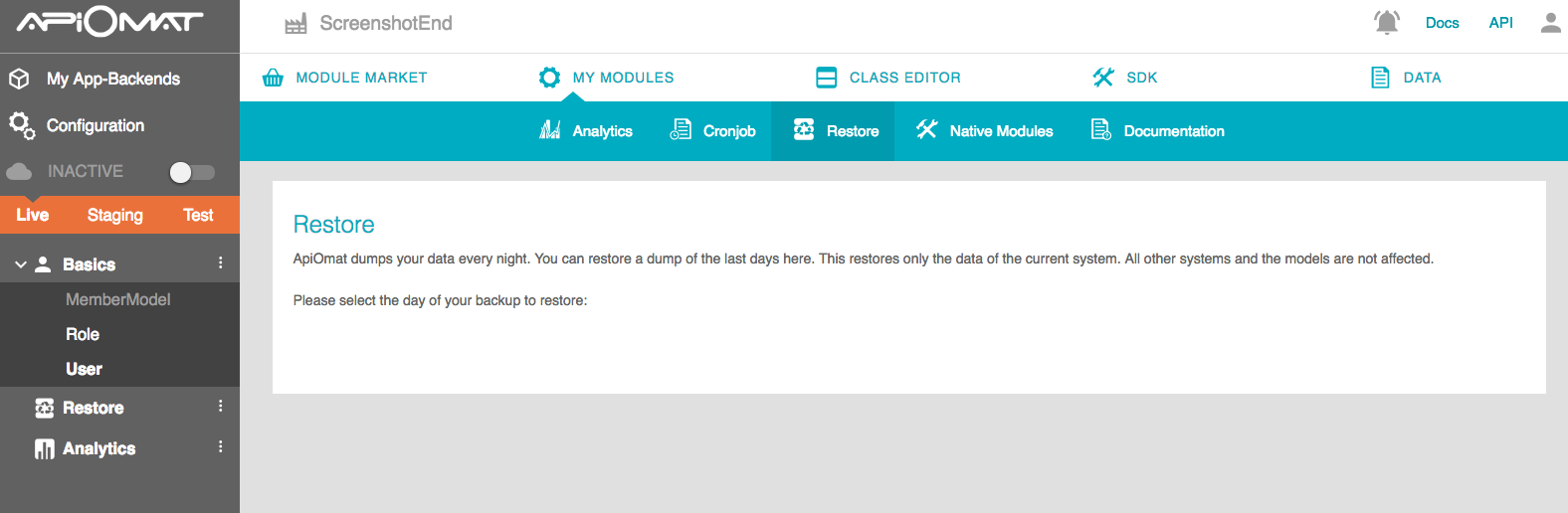
To use it, simply add the module on the Module Market page to your app. You will then find it in the My Modules section. Select the day to restore from, hit the restore button - done! And, of course you can restore the data separately for your live and test system.