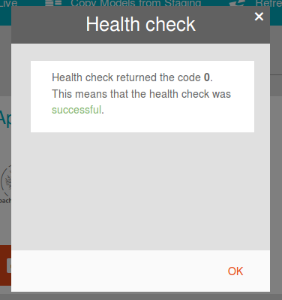Health checks
Modules can implement a health check method which returns an integer value, representing the health state.
By definition, -1 means no health check is implemented and 0 means "OK". All other values can be defined by the developer itself.
Implementation is done in the checkHealth method of the module main class:
...@Overridepublic int checkHealth( final String appName, final String system ){ return -1;}...The method can be executed from outside using the following REST URL:
curl http(s)://<HOSTNAME>/yambas/rest/modules/<MODULENAME>/<APPNAME>/healthThe response will contain the status code in the response body.
The request has to be executed at least with an app member having the READ_HEALTH role.
The health status is also shown in the dashboard menu:
![]()
On the left side of each module is a small vertical bar bar displayed. This bar could be green (code: 0) or red (specific error code). When there is no health check implemented, the bar isn't shown.
You could also hover this bar to view a tooltip:
![]()
Furthermore, you could use the context menu of the module to check the health status again.
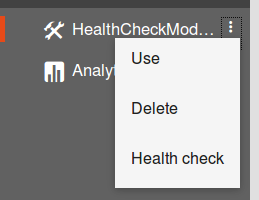
With clicking the "Health check" button open a dialog opens, that shows the result and explains it.