Events
Since each app is unique, you need to be able to track what's most important for your application. To help you do so, ApiOmat gives developers the ability to easily create custom events using the ApiOmat SDKs. By running a single line of code, the developer can create an Event and every time the event occurs, it will be tracked by ApiOmat Analytics. This allows you easily to track things such as when a user adds credit card information, deletes data or requests something in your application.
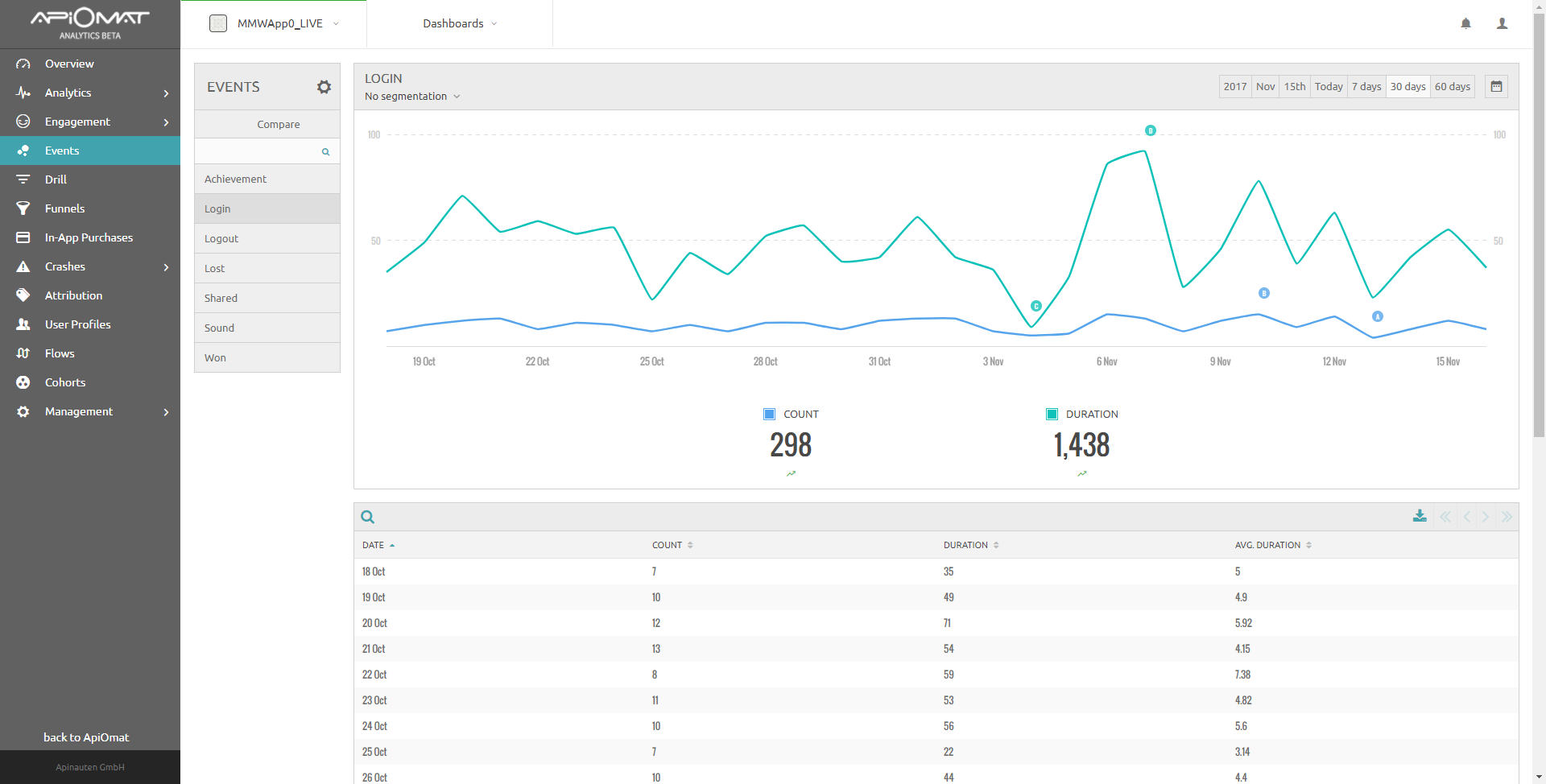
By clicking on an event in the Events menu, you can see how often and the duration of specific events. You can segment user groups to understand how often specific groups of users are performing your event in-app.
You can also compare multiple events by clicking on compare. Events are also used in Funnels and Flows that are tools to help visually display your events.