Google Analytics Module
Using the Google analytics module you can track create, read, update, and delete requests as events against your backend automatically.
Configuration
Tracking ID
The tracking ID / property ID from your Google analytics account. You find it in the Google analytics administration tab, beginning with UA-….
![]()
App name
Insert here the name of your app if you want the events to be tracked as Mobile App Event Tracking
Usage
Simply add the module to your app. The data will be visible about one day later (the usual delay of Google Analytics) in your Google Analytics account in the Content->Events tab in the left menu.
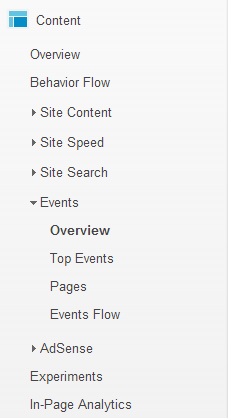
Your events are sorted in to three classes: category, action and label.
Event categories will be tracked, if an object of a class is created.
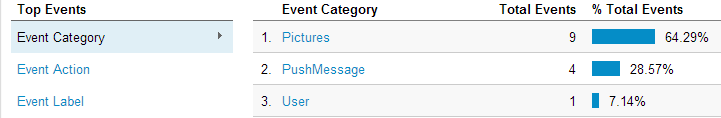
Actions are tracked modifications in your datamodel, e.g. “Create new datamodel”.
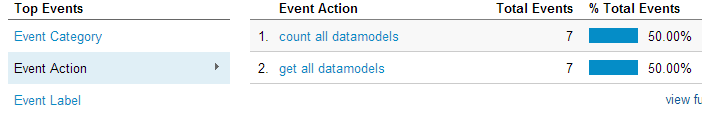
Labels depend on your actions:
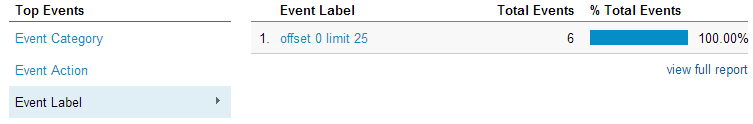
If you are using the server code module in combination with Google analytics module, you can trigger events manually with
AOM.trackGAEvent( String category, String action, String label, String value );