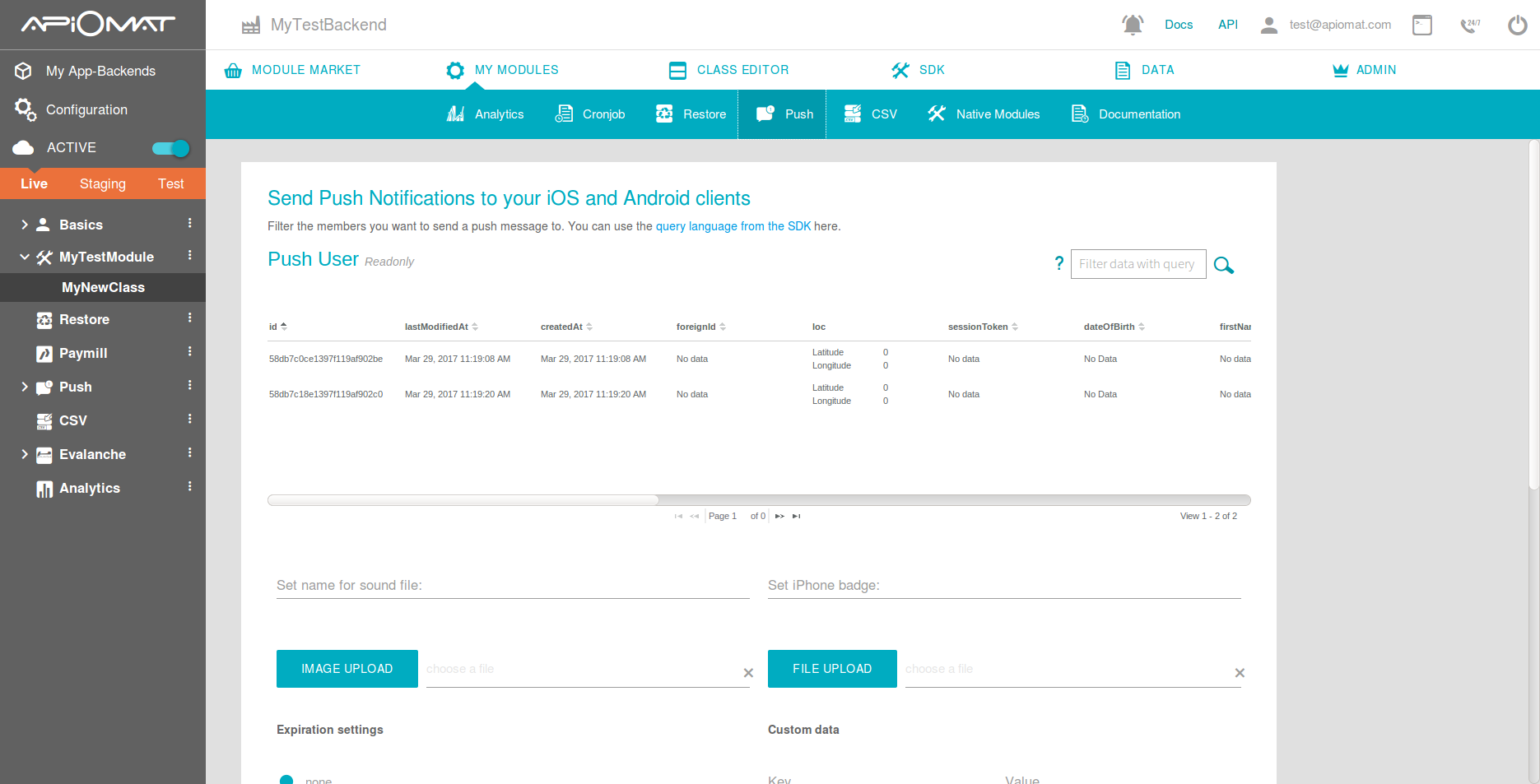My Modules
My modules contains all panels for tools provided by your selected modules; the content is therefore depending on your selection.
The only exception is the analytics and the cronjob tool which are always available.

Analytics
The analytics tool shows you the amount of users of your App-Backend and the disk space it uses.
This helps you to decide if you need to upgrade to a higher plan.
Cronjob

With a paid plan, you have the opportunity to create cronjobs. A cronjob is a javascript code like you can use in server code, but which is executed automatically in defined time spans: Hourly, daily, weekly or monthly.
All you have to do is to place your javascript to execute as cronjob in one of the following methods:
function aom_hourly() { // code here gets executed every hour}function aom_daily() { // code here gets executed every day at 3:00}function aom_weekly() { // code here gets executed every week at Monday, 3:00}function aom_monthly() { // code here gets executed every week at first day of month, 3:00}CSV/XML
This tool allows you to import or export ZIP-files containing CSV/XML Data in an easy dialog.
So you don’t have to use the REST interface to download/upload your data.
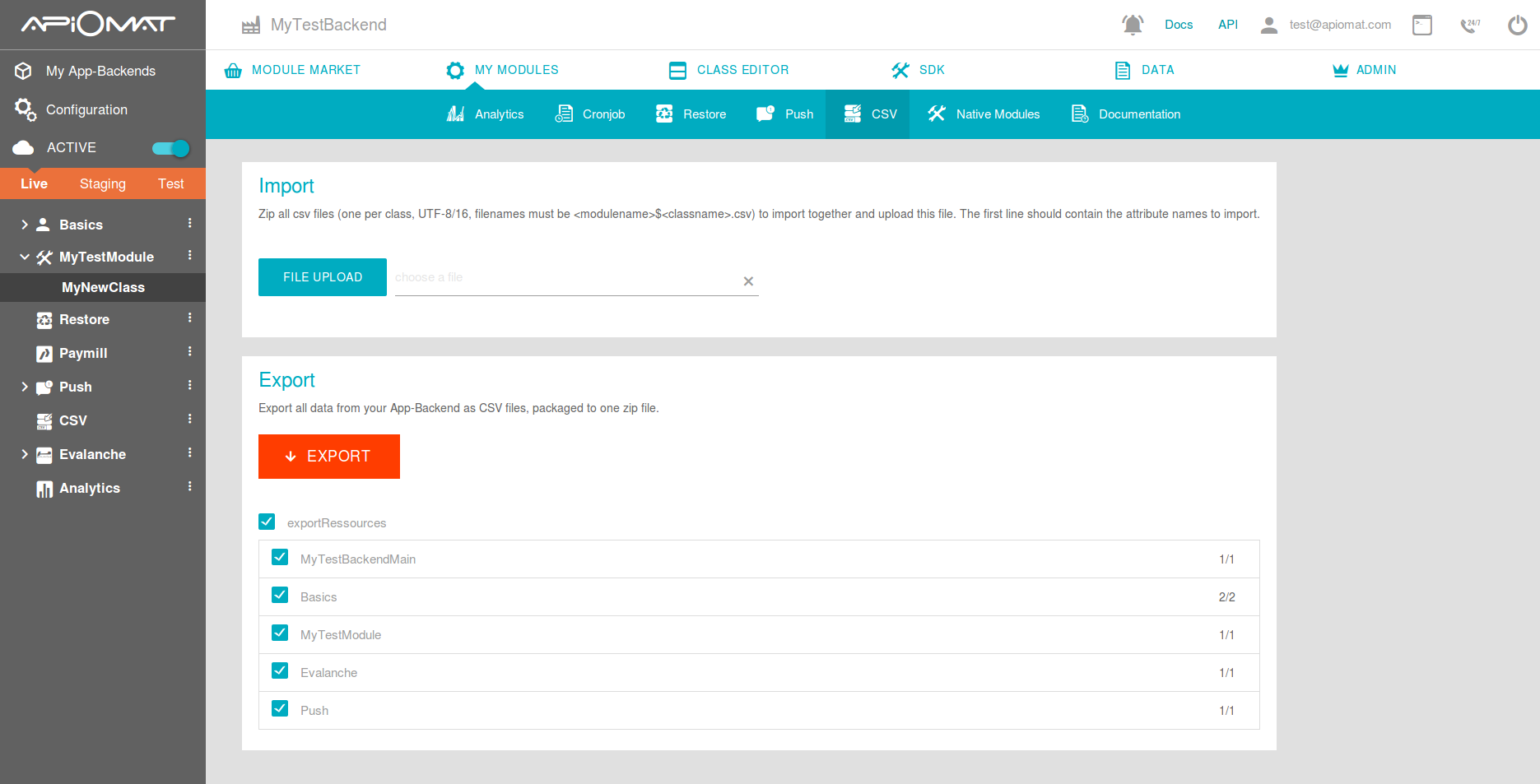
Restore
If you add the restore module to your App-Backend, you can choose a day from which you want to restore your data.