Creating a new module via JAR
Create a module via Dashboard
A new module can be created using the Dashboard:
Click on "New Module" in the ribbon bar:

Then fill out the dialogue:
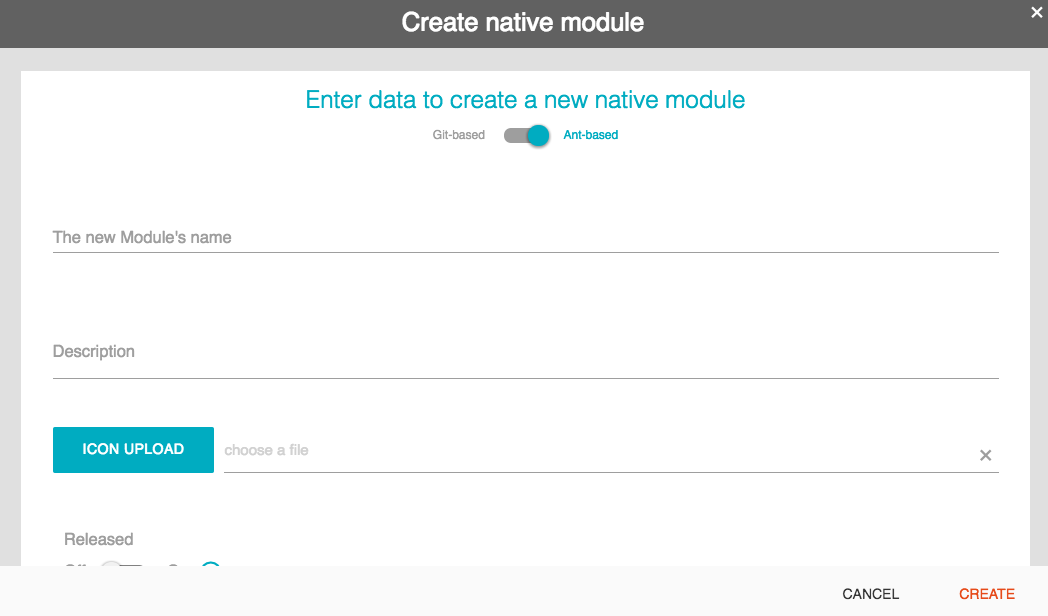
This will place a REST request which you can also do manually using the ApiDocs
(
/apidocs/index.html
)
or by executing the commands in the
following
section
Create a module via REST
Linux
Linux
URL="http://apiomat.mycompany.com"CUSTOMER="johndoe"AUTH="johndoe@mycompany.com:secret"MODULENAME="MyModule"MODULEDESCRIPTION="My Module which does sth"curl -X POST ${URL}/yambas/rest/modules -d moduleName=$MODULENAME -d description=$MODULEDESCRIPTION -d customerName=$CUSTOMER -u $AUTHWindows
Windows
set URL="http://apiomat.mycompany.com"set CUSTOMER="johndoe"set AUTH="johndoe@mycompany.com:secret"set MODULENAME="MyModule"set MODULEDESCRIPTION="My Module which does sth"curl -X POST %URL%/yambas/rest/modules -d moduleName=%MODULENAME% -d description=%MODULEDESCRIPTION% -d customerName=%CUSTOMER% -u %AUTH%