Introduction
Requirements
Services are available starting in Apiomat 20.03. The minimal required version of YAMBAS and Dashboard is 3.5.0.
This is an introduction on how to create, use and build Services. It's about getting started and looking into the most basic concepts from a developer's perspective. This is NOT an in-depth-documentation of the functionalities of services, but links to further information are given at the appropriate places. An entry point for an all-around more in-depth introduction can be found here.
How to Create a Service
-
Log into the Dashboard
-
Services are created inside applications. If you haven't already created one, create a new one by clicking on "App-Backends" in the upper left and then filling in a name and saving it by clicking on the "+" button:
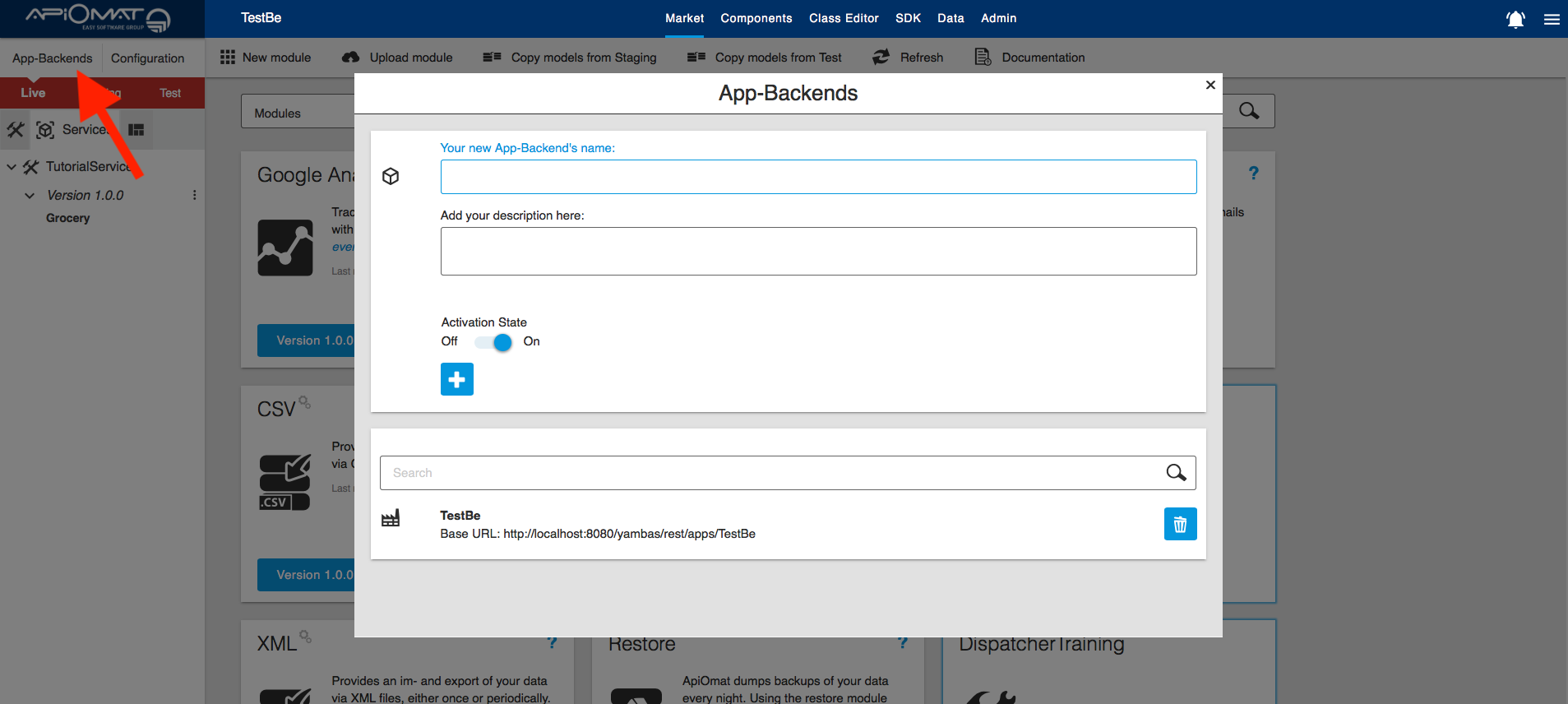
-
Now you can create a new Service. Go to [ Service Market (1, 2) > New Service (3) ], give a name and save it.
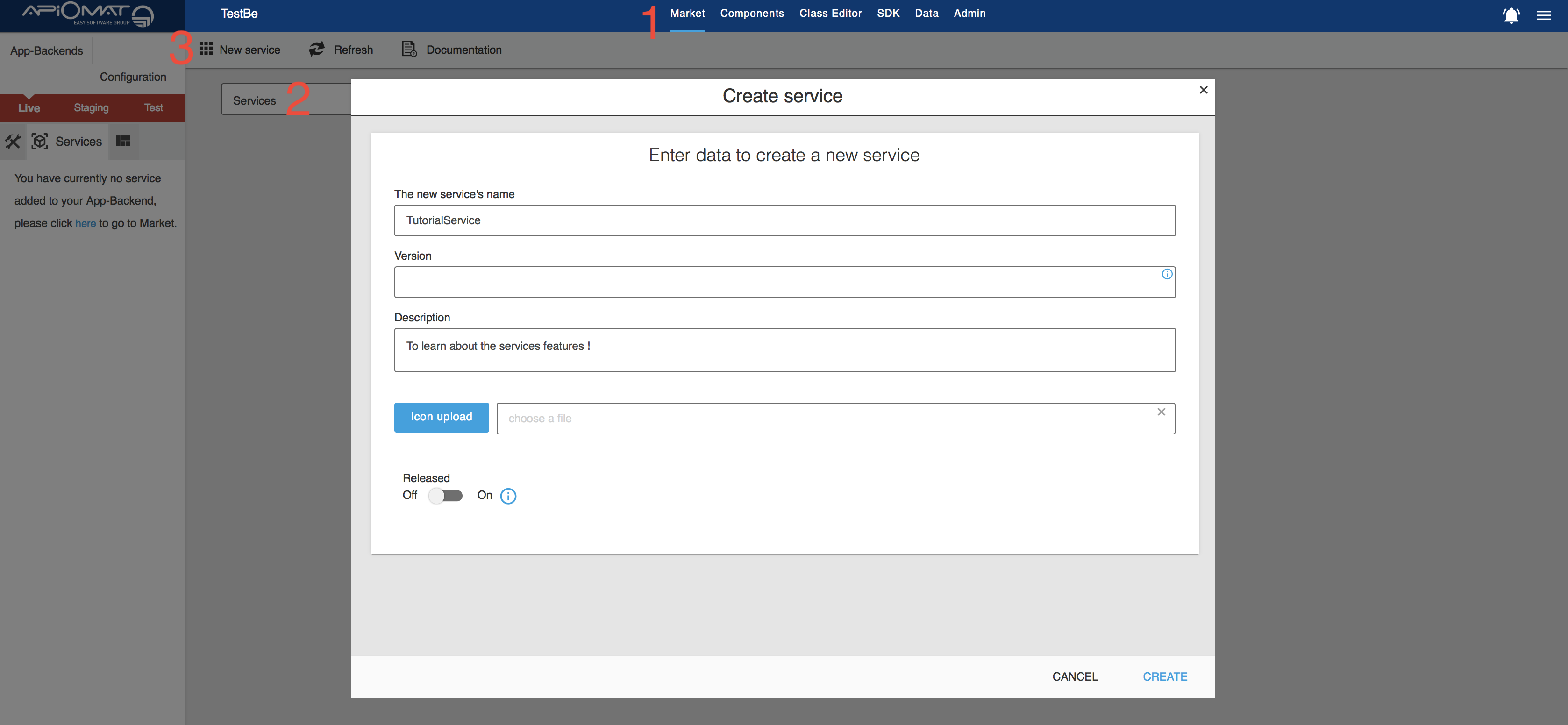
-
There is your new Service.
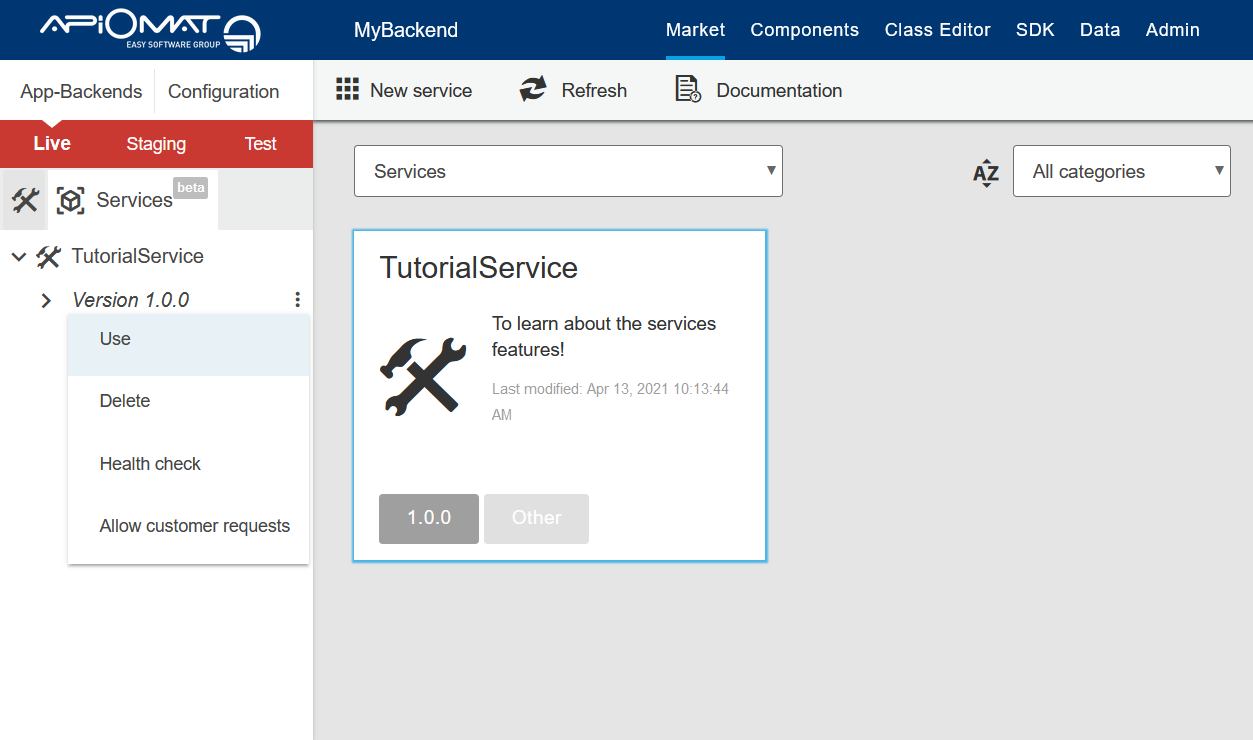
Tutorial requirements
The ApiOmat cloud is made of multiple services, all of them scalable depending on your needs, which provide features to make service development easy. Here is the complete list of services (excluding YAMBAS and Dashboard) you'll need to set up to complete the tutorial:
-
Brewer is responsible for service generation and deployment.
-
Innkeeper is responsible for storing the service artifacts (executable and sources).
-
Executor is responsible for starting and stopping services with deployment to a preconfigured engine (Currently, only Nomad is supported).
-
Explorer is responsible for API documentation.
-
Gearhead is responsible for storing configuration.
-
Dispatcher is the ApiOmat gateway.
In addition, you must have Maven installed on your local machine.
Each tutorial page has a reminder of which services are required for it (in addition to the ones required for the previous parts).
Tutorial steps
Which steps you should look at next depends on what you are interested in doing with your service, so the remainder of this tutorial is split into separate articles. If you're here just to get started, we recommend working through these articles in the order in which they are listed. All articles use the same example, which is an application for planning groceries.