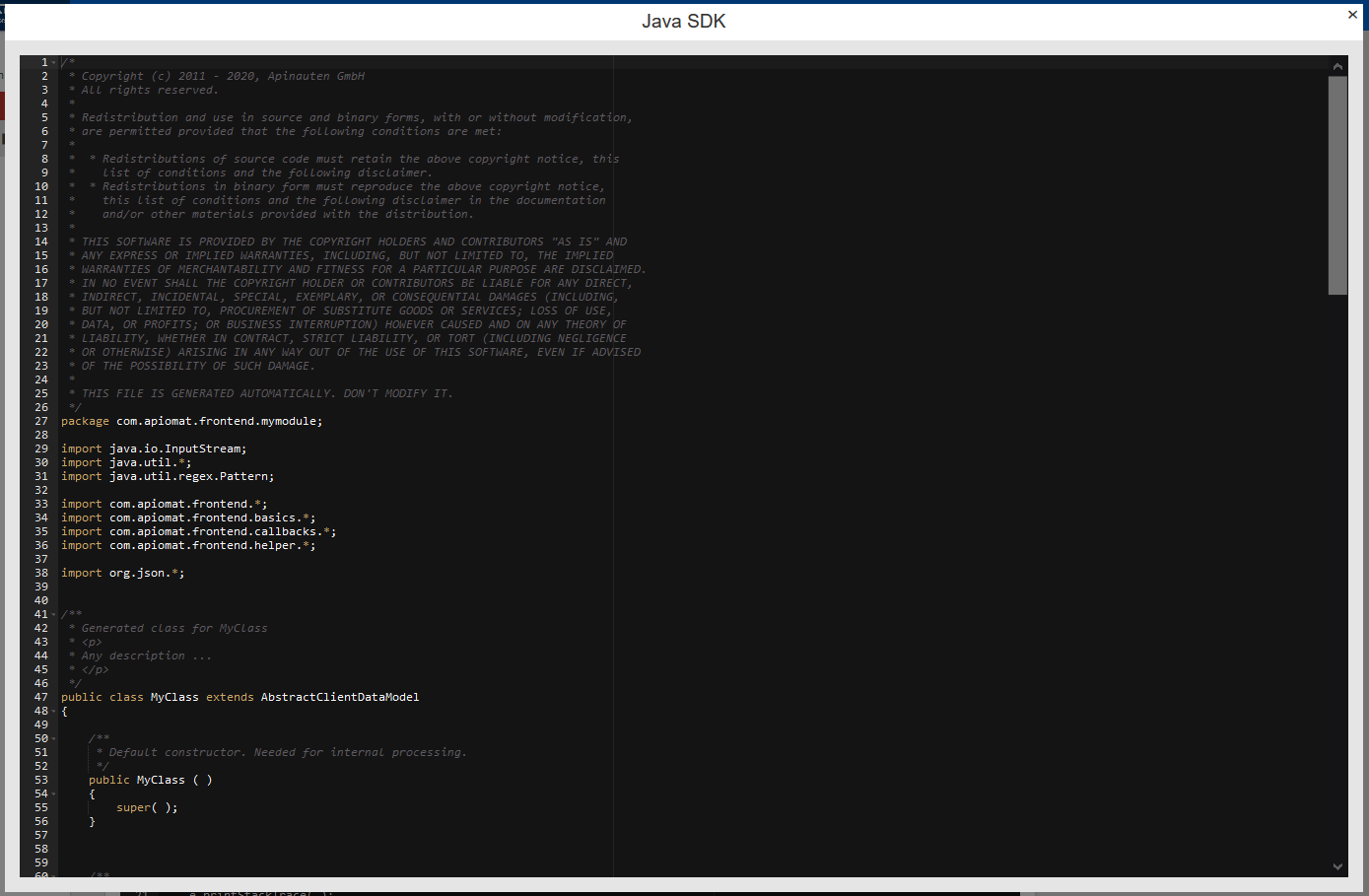SDK
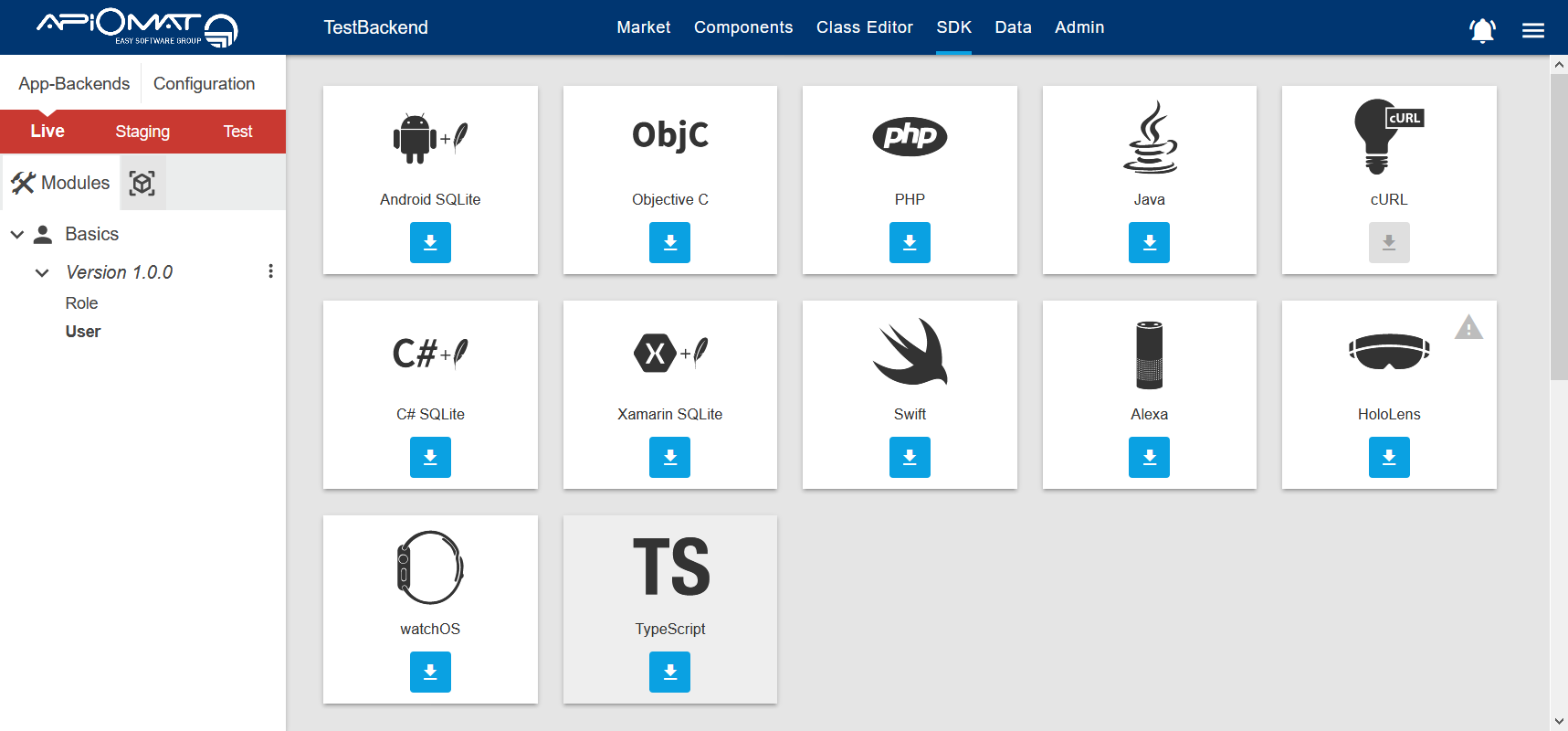
On this page you can download your individually generated SDKs for the language you choose via clicking on the specific card of the language.
By selecting the class in the left navigation bar the examples change according to the class. Since every system has its own SDK, changing the system on the upper left will let you download the SDK for the selected system (Live/Staging/Test).
Hit the download buttons above the example to get your SDK. Find our REST API when clicking the button bellow.
Having multiple version of an module in your App-Backend, you have to choose which version you want to put in your SDK.
If there are any configuration options for the SDK available, those would also be shown in this dialog. E.g. for the TypeScript SDK is an option to download it without offline handling :

Preview Code
With an click of the "Preview Code" button it opens a popup, which shows the code of the current selected class.